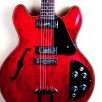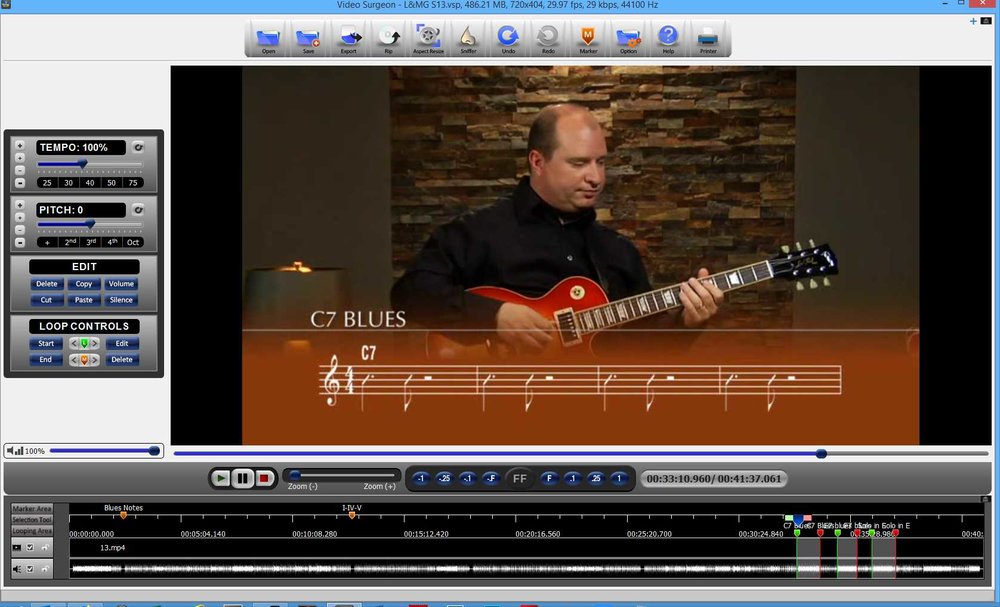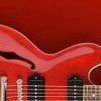Search the Community
Showing results for tags 'video surgeon'.
-
Many of us use a software (or hardware) tool to slow down a musical piece we are working on. If we are working on a lick, or scales or chord changes we may use Song Surgeon or Transcribe or Amazing Slow Downer. We hear discussions about these software packages often on the forums.. I have had Song Surgeon rattling around on my hard drive now for years but rarely use it. If I need to slow down a song or lick I always transfer it to my Boss EBand JS-10 and slow it down (and loop it if need be). I find it interesting that as often as we hear about audio slow down tools we rarely hear about video slow down ones. Interesting to me because this is probably my most used software. I use it almost daily. The one I use is Video Surgeon. Below is a screen grab of Video Surgeon to help try and relay to you how I use it. I am currently in Session 13, "Playing the Blues", and I have the video loaded into Video Surgeon. Here we see our fearless leader, Steve, and at this point in the video he is just starting to play "C7 Blues", teaching the I-IV-V chord progression in the key of C. Starting at the lower portion of the image, along the wave form you can see where I placed a marker, the orange marker, called "Blue Notes". This where Steve started talking about the "flatted 5th" added to the pentatonic scale. Then there is another marker called "I-IV-V" and it was here Steve started talking about the Blues Chord Progression. Those are just markers to identify points that I wanted to come back to after loading the video. To me, where Video Surgeon really shines is with looping. If you look over to the right side of the screen, towards the end of the video, you can see where I have three different loops selected, "C7 Blues", "E7 Blues" and "Solo in E". (Unfortunately the titles of the loops have run into each other.) The green arrow is the start of each loop and the red the end of the loop. I worked three different areas of this video with loops, each of them playing along with Steve, and each of them probably self-evident material. Almost everyone on this forum is probably familiar with looping. But it you are playing a looped section of the video, when it comes to the end of the loop, it jumps to the beginning of the loop and starts over. And does that ad infinitum until you stop it. Unfortunately, this screen grab shows the "Tempo" or speed, in the upper left of the photo, at 100. When I worked these chord changes I probably actually started at about 70%. Then I gradually increased the tempo until reaching 100. Yes, I actually got them to 100%! Markers and looping barely scratches the surface of what all Video Surgeon can do. When I was working these chord progressions I could have easily changed the key (Pitch) to work other I-IV-V chords in other keys. You can do all sorts of editing to a video such as cutting sections out and then exporting a new video. Or one can just export a new video of just one of your loops. Or combine videos. I just don't think that I can overstate how helpful this piece of software has been in my guitar learning journey. It isn't cheap. About the cost of an average pedal. But I wish that I had invested in it a lot earlier in that journey. btw, I am not in any way involved with Video Surgeon, which is a division of Todd, Michael and James, Inc., other than I love the product.